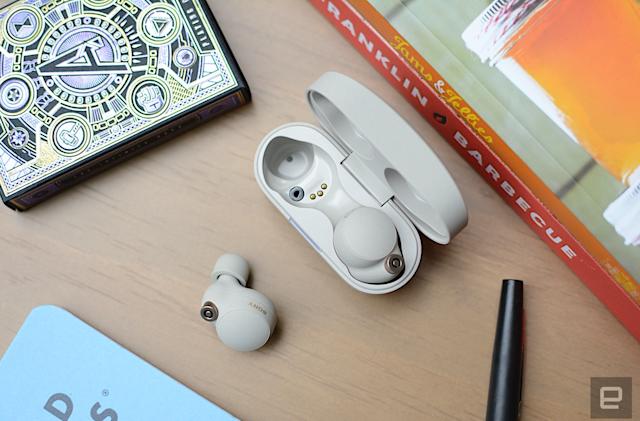How to hide the Samsung Galaxy S10’s hole-punch camera cutout
By now you may have noticed that the
new Samsung Galaxy S10s
have a new “hole-punch” design on the front-facing camera that allows for thinner bezels along the top of the screen. Samsung went with this design to avoid the generally disliked notch; the S10E and S10 have a circle hole punch, while the S10 Plus has a longer cutout to accommodate the dual lens selfie camera.
However, while this does add more screen real estate to these devices, some people might find the hole punch to look a little annoying. If you prefer the classic look of your phone, or at least want to disguise the hole punch and make it less prominent, here are two ways to hide the cutout on the new S10 phone.
Option 1: Turn the hole punch off
If you don’t mind sacrificing a little bit of screen to avoid the camera cutout, one option is to get rid of it altogether. You can do this by going to your Settings menu and selecting Display > Full Screen Apps. You’ll see that the first option at the very top is “Hide front camera.”
Grid View
Toggling this on will add a black bar to the top of your device. While this effectively hides the hole-punch effect, it unfortunately looks as if there’s a thicker bezel up top. It also looks disproportionate since the bottom does not adjust to offer a more balanced display placement between the forehead and the chin. The black bar will continue to show on other viewing modes like full screen video and camera as well.
Photo by Amelia Holowaty Krales / The Verge
Option 2: Disguise it!
For those who don’t want to sacrifice their infinity screen, the more fun option to hide the hole punch is to
use wallpapers to playfully disguise the cutout
.
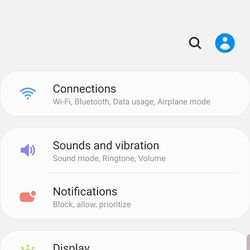
There are already plenty of resources for finding some fun wallpapers that do this. Our favorite so far is on the subreddit
r/S10wallpapers
, where community members are uploading creative wallpapers regularly. You can find everything from the hole punch blending in with
a sloth hanging from a thick branch
, to quirkier ones like the hole punch cleverly hiding in the... uh... (
opens new window, look up the
Star Wars
essential guide to vehicles and vessels
), ahem, “Superlaser focus lens” on the Death Star.
Just download your favorite and go to "Wallpapers and Themes" under the "Settings" menu. Find the photo in the gallery and set it as wallpaper and/or lock screen.
In the future, Samsung may offer more creative wallpapers like these in new software updates. But for now, if you can’t fight it, have fun with it and embrace what you can now do on the new S10s.
Vox Media has affiliate partnerships. These do not influence editorial content, though Vox Media may earn commissions for products purchased via affiliate links. For more information, see
our ethics policy
.
Latest: AT&T Samsung Galaxy S21 Plus 5G Deals & Price: 128 GB
Next: Note 10 Plus