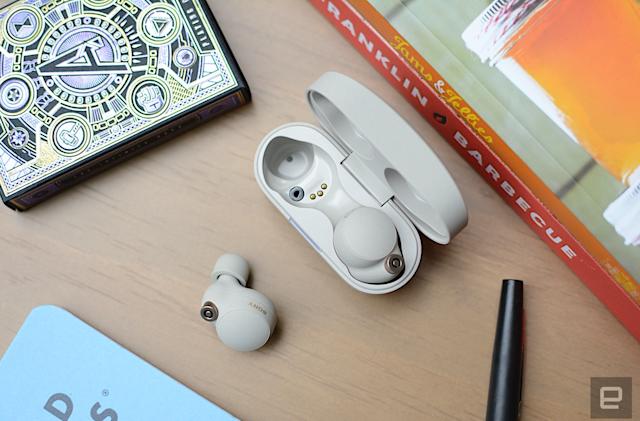Quick Fix on Increasing Your Phones’ Storage Space
It’s a nice day outside, and you have decided to take a snapshot of the moment. However, after you have taken the perfect shot, you discover that your phone storage is already full. It is such a bummer, right? And we’ve all been there. If you have this problem and don’t have any idea how to free up your phones’ space, then this article is specially made just for you!
There are actually five simple steps in fixing the issue and freeing the storage space of your device. So without any further delays, let’s get right into today’s topic…
First Fix: Delete Unused Applications
First and foremost, you need to browse your list of phones applications and determine which of them are no longer essential. Sometimes, we cram our phones with applications that we initially thought essential but end up not using them at all. Can you relate? Mobile applications, especially games, normally have a huge size which would easily take up space. Therefore, deleting unused applications will definitely help a lot.
This process is rather simple and would only take about a few minutes to accomplish. Just follow these steps to clear out your phones’ storage—
Open “Settings” > go to “Tabs” > and then select the applications that you no longer need > click “Uninstall.”
Second Fix: Clear History and Cache
Have you ever been in a situation where you aren’t downloading files or apps that much but find out later that your phone has run out of space? Well, one of the reasons for such an instance is your devices’ unmanaged cache and history. Yes, they do stack up quite easily if you do not manage them regularly. And just like the previous, the fix is rather simple that won’t consume much of your time.
Open “Settings” > Go to “Storage” > and then click “Cached Data” > “Ok.”
Third Fix: Use Cloud Services

A popular mode of storage today in the tech world is the Cloud. They are a much convenient way of storing all your files compared to the traditional external hard drive or USB flash disc. It allows you to easily access your photo or important documents on the go and wherever you are. Among the best and safe Cloud services that you can check out includes Google Drive and Dropbox.
However, the only limitation of the technology is it requires an internet connection to access their platform. Nevertheless, they’re still highly recommended since major areas of the globe already have an internet connection.
Fourth Fix: Use External Storage
As I mentioned in the previous section, the Cloud is safe storage for your photos and other essential files. However, if you are not comfortable using the online storage space, you can always use external storage devices to free up your phones’ memory. Also, external storages are a lot cost-effective since it doesn’t require recurring fees in using their services.
Fifth Fix: Install Storage Saver Applications
If you don’t have time to manage your phone regularly, then the next best thing you can do is to download and install a storage-saving application. Such a feature is typically integrated into many antivirus applications. Thus, you also get to scan your files for malware in addition to analyzing your phones’ storage.
Final Thoughts
It’s normal that your phone accumulates unwanted stuff over time. Some of them you are consciously aware of, such as your photos, downloaded files, and mobile applications. On the other, there are those that stacked up based on your internet usage and specific requirements of an application. But either way, your phone does need regular maintenance to keep them performing at its maximum level. Aside from downloading a storage saver application, you can also turn to smartphones that have a huge storage space that would allow you to save photos and other important files with no worries.
And my best smartphone recommendation for this matter is the Honor 50. Honor 50 256gb 5g internal storage plus 8GB RAM . Lastly, it offers amazing functionalities such as Qualcomm Snapdragon 778G, which makes it an excellent gaming system as well.